
Practical, camera-first methods for alerts, dashboards, and audit-ready trends.
Warehouses, docks, and yards move quickly. Forklifts cross with people, contractors cycle in and out, and busy shifts create blind spots. That is why real-time monitoring of PPE compliance in warehouses has shifted from a nice idea to a practical control. Modern AI video analytics can connect to the cameras you already have, check whether people are wearing required PPE in defined zones, trigger instant alerts on the channels supervisors actually use, and give you heatmaps and trend lines that make weekly reviews straightforward. These are not theory-only features. Invigilo’s SafeKey shows existing CCTV integration, instant alerts, and a dashboard with heatmaps, analytics, and compliance trends, so teams improve without adding manual patrols.

Around the world, the scale of harm remains high. Recent ILO analysis puts work-related deaths at nearly three million a year, which reinforces the need for proactive controls rather than reactive investigations. In the United States, official counts list 5,283 fatal work injuries in 2023, a reminder that stronger day-to-day safeguards still matter even when overall rates trend lower. Locally, Singapore recorded 43 workplace fatalities in 2024, with a fatal injury rate of 1.2 per 100,000 workers, so even high-performing jurisdictions have reasons to improve enforcement and record-keeping. These figures keep the focus on interventions that act in the moment and leave a durable audit trail.
Operational conditions also push in the same direction. Warehouses have become denser, shifts are more variable, and contractor mixes are more complex. Together, these factors make it harder for supervisors to catch PPE misses during peaks. A camera-first approach that checks zones continuously, alerts supervisors immediately, and stores evidence for weekly review is well suited to that reality. Invigilo positions SafeKey to do exactly this: integrate with existing CCTV, detect unsafe acts in real-time, send instant alerts, and visualise heatmaps and compliance trends without a rip-and-replace.
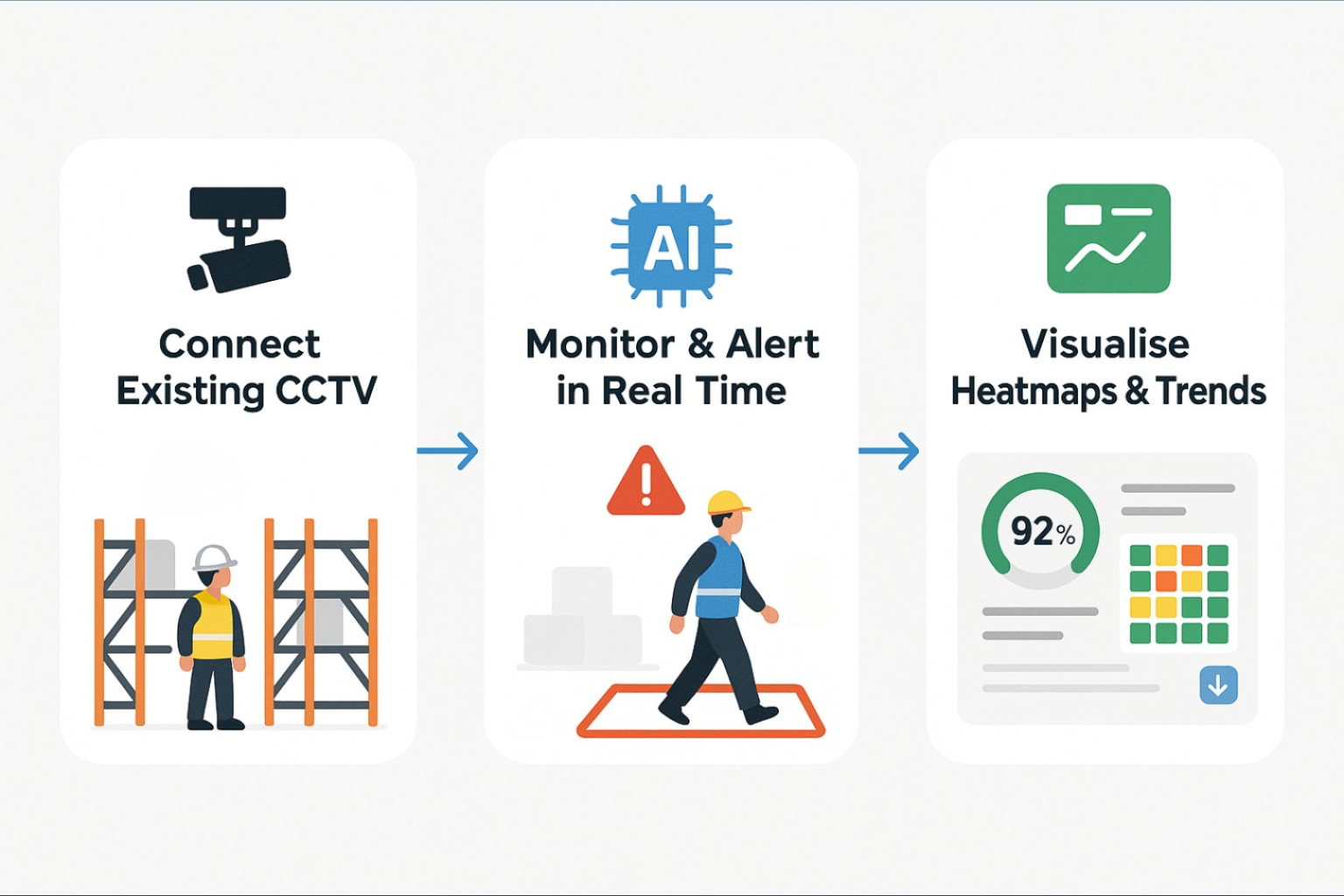
At its core, the system uses computer vision to analyse live camera feeds and compare what it sees against your rules. You define where a rule applies, such as dock doors, staging pads, or a stretch of aisle. You specify the PPE expected there, such as helmets in maintenance bays, high-visibility vests in vehicle-pedestrian zones, or boots in handling areas. When the system detects a person without required PPE in that zone, it raises an alert and logs the event to a dashboard for review. Invigilo’s product materials describe this in a simple lifecycle: connect to existing CCTV, monitor and alert in real-time, then visualise and download heatmaps, analytics, and compliance trends.
Invigilo’s logistics page lists concrete examples relevant to warehouses and yards. It highlights missing PPE detection for helmets, goggles, and gloves, and PPE adherence monitoring for helmets, vests, and boots. That page also confirms real-time alerts via dashboard, SMS, and WhatsApp for logistics operations. These are publicly stated capabilities you can use for early scoping.
Invigilo’s SafeKey supports WhatsApp, Microsoft Teams, and SMS for mobile notifications. On the floor, teams can add beacons or sirens for immediate local cues at the point of risk. This combination helps the person at risk and the supervisor act at the same time. Every event is also captured in the centralised dashboard, which is where heatmaps and trend views live for reviews and audits.
Invigilo’s public posts reference over 85% detection accuracy in industrial settings, paired with guidance to validate performance on site. Treat published figures as directional. The responsible approach is to pilot, tune thresholds and camera angles, and then scale.
If you can share a camera map and a PPE-by-zone policy, Invigilo can show how a small pilot would perform using your exact layouts and shifts.
Incidents carry visible and hidden costs. You pay for medical care, compensation, and damage, but you also pay in lost throughput, schedule slips, rushed investigations, and supervisor time taken away from improvement work. A real-time control reduces the time from non-compliance to action, which limits escalation. It also creates consistent evidence that makes weekly changes clear and focused. Those two levers are why many teams justify the project on both safety and operations grounds.
Employers are expected to ensure proper PPE use and to keep workers out of hazardous zones, backed by records that demonstrate compliance. Public guidance in major jurisdictions keeps emphasising proactive controls, consistent logs, and prevention. Using an always-on system that produces audit-ready trends and event evidence supports that direction. In Singapore, national reporting shows the push to keep the fatal injury rate low, which makes stronger day-to-day controls sensible in logistics too.
Your floor is busy. Alerts must reach the right people through channels they actually check, not a screen nobody watches during peaks. Your dashboard must be reviewed on a cadence that the business will keep. Your pilot must focus on zones where PPE truly matters. A platform that integrates WhatsApp, Teams, and SMS and logs to a central dashboard, like Invigilo’s SafeKey, keeps both the immediate response and the weekly learning loop in one place.
The shortest path to value starts by using what you already have. SafeKey connects to your current camera estate, so you can pick a few representative feeds and turn those views into PPE and zone-safety monitors. That means no re-cabling before you learn. In practice, teams begin at the dock doors where contractor traffic is high, add one high-bay aisle with heavy forklift and picker interaction, and include a staging pad near dispatch. They define simple PPE rules per zone and set alert recipients by shift. Invigilo’s product workflow explicitly describes this connect-monitor-visualise loop and the download of heatmaps and compliance trends.
Many supervisors already coordinate through WhatsApp or Teams, and SMS remains dependable when coverage blips occur. Pair those channels with a dashboard so shift leads can review events after each wave. This structure keeps floor response fast while the weekly analytics drive targeted changes.
If you want a concrete view before you commit, ask Invigilo for a short walkthrough using your site map and a few representative feeds from docks and aisles.

Choose a small, measurable goal. For example, cut unvested entries at live docks during afternoon receiving, or eliminate helmet misses in the maintenance bay.
List your dock doors, staging pads, aisles, mezzanines, and maintenance bays. For each, write one line that a supervisor will recognise. Example: “Vest and boots required in dock approaches from 07:00 to 19:00.”
For each pilot zone, open a current feed. Confirm that head, torso, hands, and footwear are visible at the point where the rule applies. If not, adjust the angle or height. A clean view keeps alerts crisp.
Enable PPE checks for the relevant items. Route mobile alerts to the one or two people who can act in that area and shift. Keep it lean so messages do not get ignored. Invigilo’s SafeKey supports WhatsApp, Teams, and SMS and logs every event to a dashboard for review.
Use the first week to fine-tune thresholds and wording. Meet supervisors mid-week to remove noisy views, then lock the configuration for the live period.
Treat alerts as prompts to correct behaviour and explain why, not as punishment. That keeps adoption high.
Open heatmaps and trend views. Pick one hotspot. Make one small change each week, such as adjusting a waiting line, adding a convex mirror, or changing where staging racks sit. Document the change and check whether alerts fall in that location the following week. Invigilo’s dashboard supports these heatmaps and compliance trends for exactly this purpose.
Keep a short log of camera tweaks, threshold changes, and policy clarifications. This record proves due diligence and speeds up scaling.
Once PPE adherence stabilises, expand rules to zone intrusions, line-of-fire, missing barricades, or work at heights where those exposures exist. Since the alerts and dashboard are already in place, you are only layering rules, not rebuilding processes.
Weekly action rule: Use heatmaps to pick one hotspot and make one small layout or SOP change each week, then check whether related alerts decline in the next review.
If useful, Invigilo can walk through a two-zone pilot and show how alerts and the dashboard would work on your floor.
Enabling detections on every camera will flood your team. Start with the two or three hotspots where PPE matters most, then scale.
If ten people receive an alert, nobody owns it. Route each zone to the one or two roles that can intervene.
Busy supervisors miss screen-only messages. Pair the dashboard with WhatsApp, Teams, or SMS on day one.
The dashboard exists to replace hunches. Commit to a short rhythm. One heatmap, one hotspot, one fix.
Warehouses have long aisles, occlusion by racking, and vehicle-pedestrian interactions at docks. Calibrate for your floor, not a different industry.
Want a quick technical check?
Share a site map, a brief camera list, and two priority zones, and Invigilo can assess whether the current views look suitable or if minor adjustments would help before you pilot.
Safety exposures in logistics often escalate from small misses to serious events. Once PPE adherence is stable, most sites add detections that keep people and vehicles separated and work zones protected. Invigilo’s product page lists common adjacent risks you can toggle on as your next step:
With your alert routes and dashboard already set, turning on adjacent detections is a configuration step rather than a new project. Add intrusion zones at live docks and forklift lanes, line of fire under suspended loads, missing barricades in staging and racking, proximity to energised machinery, and work at heights. You keep the same WhatsApp, Teams, SMS, and dashboard workflow, so coverage scales without rewriting SOPs.
Costs, timelines, and SLAs depend on your camera estate, the number of zones, and your alert-channel choices. Share a site map, a PPE-by-zone policy, and a short camera list to get a precise scope from Invigilo. Where details are not on public pages, please contact Invigilo for confirmation.
Invigilo publicly lists WhatsApp, Microsoft Teams, and SMS, with every event captured in a central dashboard. Most teams start with one or two channels and the dashboard, then adjust as workflows mature.
Invigilo’s product page states connect to your existing CCTV. Pilots typically begin with a few representative feeds rather than a full refit.
Yes. Invigilo lists intrusion zones, proximity to energised machinery, and line-of-fire among detectable risks, and the same alert channels and dashboard apply.
Decide who can view event clips, how long events are kept, and how workers can flag false alarms for returning. Confirm any jurisdiction-specific requirements with counsel, and contact Invigilo if you need features not listed publicly.
Real-time PPE monitoring is a practical, low-friction way to keep busy warehouses aligned with safety rules while turning daily events into measurable improvements. It works with the cameras you already run, routes timely alerts to WhatsApp, Microsoft Teams, or SMS, and gives you a dashboard with heatmaps and compliance trends that make weekly reviews straightforward.
The most reliable rollouts start small. Pick two or three hotspots, keep alert routing lean, and run a no-penalty tuning week. Review trends once a week, fix noisy views, and document one specific change at a time. When PPE adherence is steady, layer in adjacent detections such as intrusion zones, proximity to energised machinery, line of fire, missing barricades, and work at heights so your coverage grows without adding complexity. Treat any published accuracy as directional, validate performance in your lighting and layouts, and tune thresholds during the pilot.
Final step: Share a site map, two priority zones, and a short camera list. Invigilo can assess view readiness and recommend a lean CCTV pilot with alerts and a weekly dashboard routine.

Falls from height persist because edges, openings, and platforms change quickly, and supervisors cannot catch every risky moment between inspections. This guide shows how AI video analytics on existing CCTV (Invigilo SafeKey) can monitor high-risk zones continuously, trigger fast alerts, and validate real prevention through a focused 30-day pilot with clear zone rules, response ownership, and privacy-aware governance.

Manual safety patrols on Singapore building projects miss too much and create heavy admin. This 2025 guide shows how AI video analytics on existing CCTV (Invigilo SafeKey) can monitor high-risk zones continuously, push real-time alerts, and cut routine patrol hours while keeping oversight audit-ready and PDPA-aligned.

Get a continuous, comparable view of safety lapses across rigs, terminals, and plants by standardising definitions and using AI on existing CCTV to flag red-zone intrusions, line-of-fire risks, and PPE misses in real time. This 2025 guide shows how to route events into your EHS system of record and validate impact with a focused 90-day rollout.
Ready to elevate safety in your operations? Let’s talk!
Contact us today for a personalized demo.
